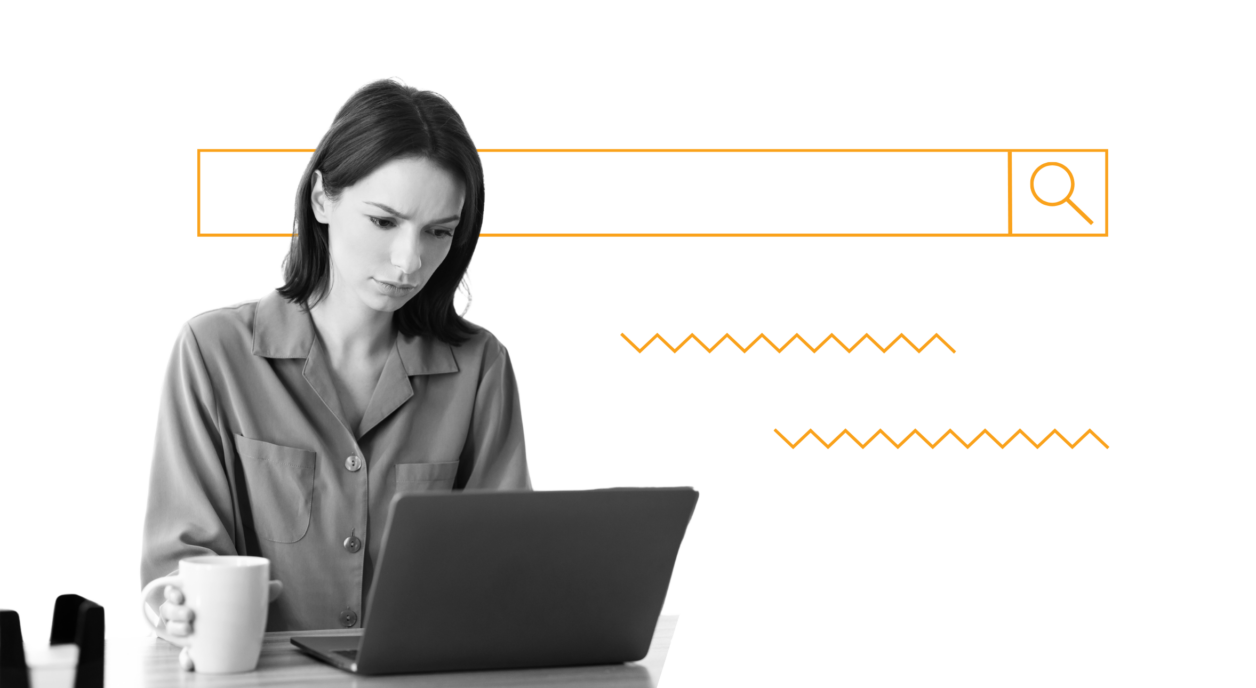Candid insights
The big picture of the social sector, backed by data and expertise
Reimagining grantmaking with data collaboration at scale
Discover what data collaboration at scale makes possible for reimagining grantmaking in this recap of Candid’s recent session at the 2024 PEAK Grantmaking conference.
April 24, 2024
Community foundations: Donor-advised fund grants outpaced contributions in 2022
Find out how donor-advised fund grants given compared to DAF contributions among community foundations in 2022–and what research on this trend may mean for philanthropic giving in the future.
April 23, 2024
Empowering grassroots organizations: building capacity, diversity, and relationships
Learn why building grassroots organizations’ capacity is central to the Ms. Foundation’s mission, including the importance of funding women- and BIPOC-led nonprofits to drive impact in their communities.
April 22, 2024
Scaling positive systems change: Addressing underlying conditions and sustainability
Learn why positive systems change for scaling nonprofits’ impact requires holistically addressing underlying issues of power dynamics, public policies, control over resources, and incentive structures.
April 18, 2024
Co-leadership: A path to more diverse, sustainable nonprofits?
Dig into insights on nonprofit co-leadership to find out whether this commonplace trend of charitable organizations led by two leaders is opening the door to more overall diversity in the sector.
April 17, 2024
Youth community service: Belonging, reciprocity, and agency
Get insights into how young community service is being redefined by Gen Z and how young people are seeking to maximize their social impact—both for themselves and the communities they serve.
April 16, 2024
Grants prospecting strategy 101
Learn best practices for creating a funder prospecting strategy to help you secure grants to support your nonprofit’s mission-driven work.
April 15, 2024
Connecting the dots: Fighting for equity through a data partnership
Elizabeth Barajas-Román of WFN shares what a demographic data partnership with Candid enables for advancing equity in the sector, including the first-ever, public dashboard to analyze intersectionality in nonprofit executive leadership.
April 11, 2024
Doing good with AI tools: Navigating ethical considerations for the social sector
Candid’s data science manager unpacks using AI tools for good, including ethical considerations to reduce harm and maximize the utility of today’s newest AI technologies.
April 10, 2024
The Maui wildfires: A record in disaster philanthropy, an opportunity to ‘get it right’
CEP’s Tanya Gulliver-Garcia explores funding for Maui wildfires—and what learnings the record-setting response to Hawaii’s recent natural hazard hold for future investment in disaster philanthropy.
April 9, 2024
Candid’s DEI commitment, today, and for the future
Learn about Candid’s DEI journey, including how we got started and what we’ll do next to further strengthen our nonprofit’s culture of inclusion and belonging.
April 8, 2024
Doubling down on data for racial equity
Find out how demographic data collection via Candid profiles helps inform equitable grantmaking and reduce the reporting burden on nonprofits in this webinar recap.
April 4, 2024